Updated on October 3, 2024 | 6 minute read | Ethan Parker
Home > Resources > Are your Google Shopping product titles correct?
First thing’s first, let’s cover some of the basics, like what is a product feed? Your Google Shopping product feed is a file of all the information relating to every single SKU in your catalogue. The more detailed you can be with each SKU, the more likely your product will serve for the most relevant traffic.
There are a couple of different ways to transfer this huge vat of information to your Merchant Centre. Firstly with a content API (Application Programming Interface, but you don’t really need to know that): an automated feed which can pull information from your product feed to your Merchant Centre in an instant, and as often as needs be. Pretty nifty.
New to Merchant Centre? Start here
You can also use an XML file, which is fetched, once or twice, (or however many times specified) each day by the feed server. This approach is common with feed optimisation/management agencies.
Product feed optimisation isn’t dissimilar to SEO: it’s necessary in both cases to provide relevant information in order to appear for relevant traffic via relevant search queries.
For retailers manually managing a handful of products, they can manually manage and optimise their products using Google sheets. On the other hand, we recommend that merchants with hundreds or thousands of products use an app or service to take care of their product title optimisation in a Google-friendly way.
It’s not uncommon for retailers to use pretty basic product titles: just using the colour and product type doesn’t really cut it anymore. This is particularly important when shoppers searching with high purchase intent, who may copy and paste the exact brand and model name of their desired product as they look for cheaper options.
Research shows that:
This discrepancy is often the result of the auction-based system Google Shopping uses. Google understandably wants to display the most relevant products, but when a number of different retailers offer the exact item the shopper is looking for, how would Google choose whose product to rank first?
So as a retailer, what can you do to serve your product ads to the most relevant traffic, without paying more to be in a higher position on the carousel?
Here you have 150 characters to play with, but only 70 appear to customers: ensure these first 70 are relevant to the customer and the customer journey, and keep the remaining 80 to build keyword relevancy for Google.
When listing the product attributes in the title, beginning with the brand name, followed by size and colour. The order can vary slightly by industry, but a good rule of thumb is following the brand, size, and colour structure. For instance, fashion and apparel should use the structure brand, size, gender, colour, material and fit.
In fact, an update to Google Merchant Centre on April 6th 2021 now means retailers can specify the fit type to signify ranges including petite, maternity, and tall.
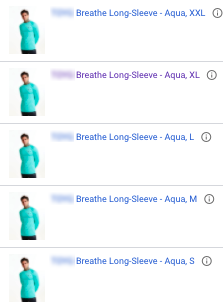
Multi-branded retailers should ensure the title highlights the brand immediately. For single-branded retailers, this is less important, and your brand name can appear later in the product title.
It’s Fine To Capitalise Your Titles Like This…. but avoid overcapitalisation as Google will disapprove your product ads.

Client's general product titles before joining Bidnamic
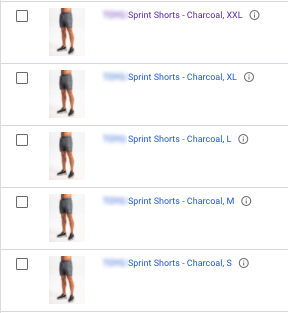
Client's product titles following Bidnamic product feed advice
Do not duplicate attributes. If the main title of your item includes “chiffon dress”, don’t repeat the material type (“chiffon”) later in the title.
Including non-monetary promotions. Google disapproves products with promotional offers like “buy one, get one free”, so we recommend avoiding using offers like this in your product titles.
However, with calendar events like Mother’s Day or Black Friday on the horizon, including short phrases like “perfect Mother’s Day gift” is an ideal way of promoting your item and to the relevant traffic. Just remember that BOGOF or free delivery offers can lead to Google removing/disapproving your product ad.
Finally, not all attributes are relevant enough to appear in the product title. Try to think about which product attributes your ideal audience will have in my mind when searching for your product.
Google claims to give preference to images with a blank, white background. Bidnamic has not found images with other backgrounds to be harmful in ranking for searches.
Avoid adding promotional overlays (e.g. “buy one, get one free”) to your product images, as Google is still able to detect visual promotional offers, again leading to product disapproval.
Finally, we recommend adding variant images to your listing in addition to the main product image.
How does Google’s product category differ from their product type? A common answer with a simple question. Google provides hundreds of very specific product categories to choose from, to enable Google to categorise your products more successfully.
It might sound a tad unnecessary, but by choosing the most accurate product category within Google’s Merchant Centre, Google can identify your product, and serve your shopping ad to the most relevant search terms.

Unlike product category, you don’t choose from a specified list of categories. This allows retailers to be much more specific - fantastic news for merchants operating in very niche markets!
For instance, why not add “long-sleeve” as opposed to “short-sleeve”, or “running-leggings” alongside “yoga-leggings”.

Just remember that using ultra specific categories and types may reduce the volume of search traffic. You can try using Google Trends to determine if there is sufficient search volume for that keyword to justify using it.
Many customers don’t often see the product description unless they’re shopping via the shopping tab. Here, you have 5,000 characters to add in relevant data and important keywords.
Although you can personally write up your product descriptions, it’s much easier and less time-consuming to pull the information from your website, or use a feed rule to add information to a number of product SKUs at once.
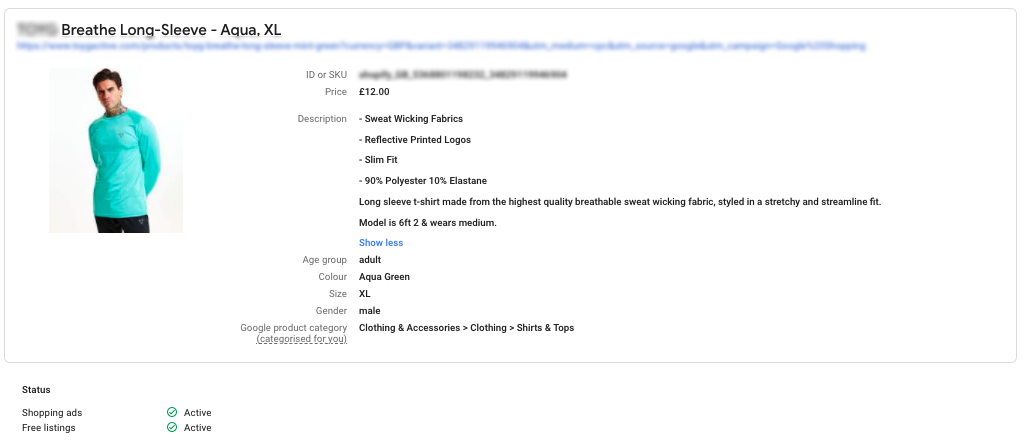
For products with very little description, Bidnamic recommends adding a brand blurb, padding out the description and boosting relevancy. We don’t recommend keyword stuffing, as this is generally frowned upon and may affect your ranking.
While Bidnamic doesn’t provide feed optimisation, we're can still help our clients with advice on optimising your product titles and details.
Got more Google Shopping management or optimisation questions? We have answers to all your questions and much more on our resources page. You can also check out the success we’ve helped bring to our clients here.
To discuss Google Shopping management solutions for your business, don’t hesitate to get in touch with one of our Google Shopping specialists.

