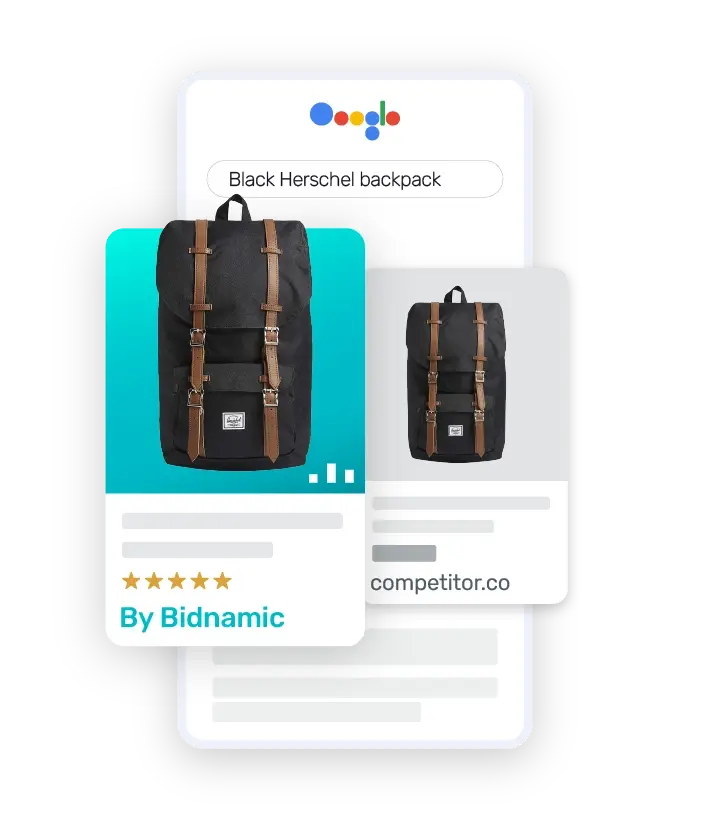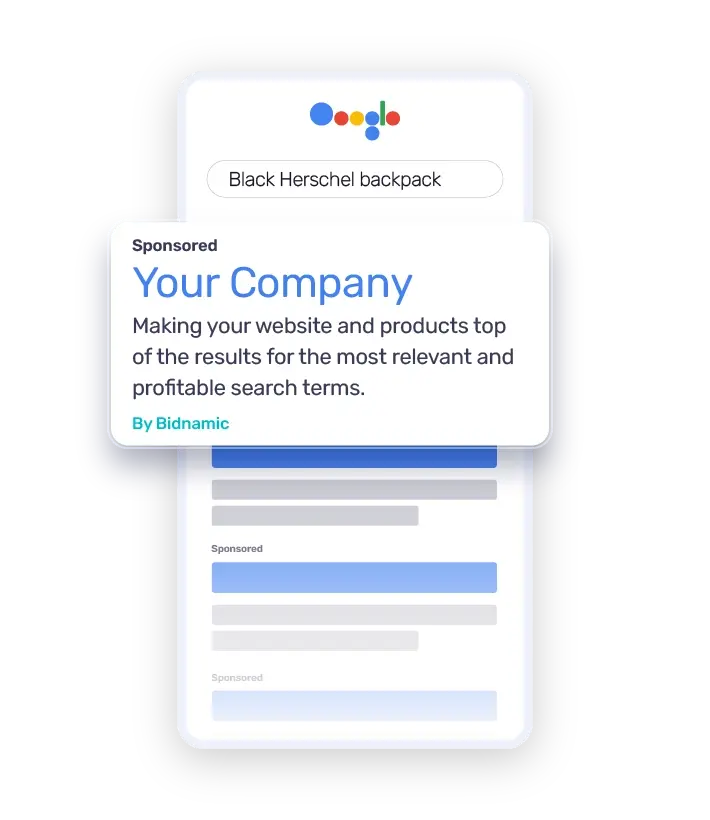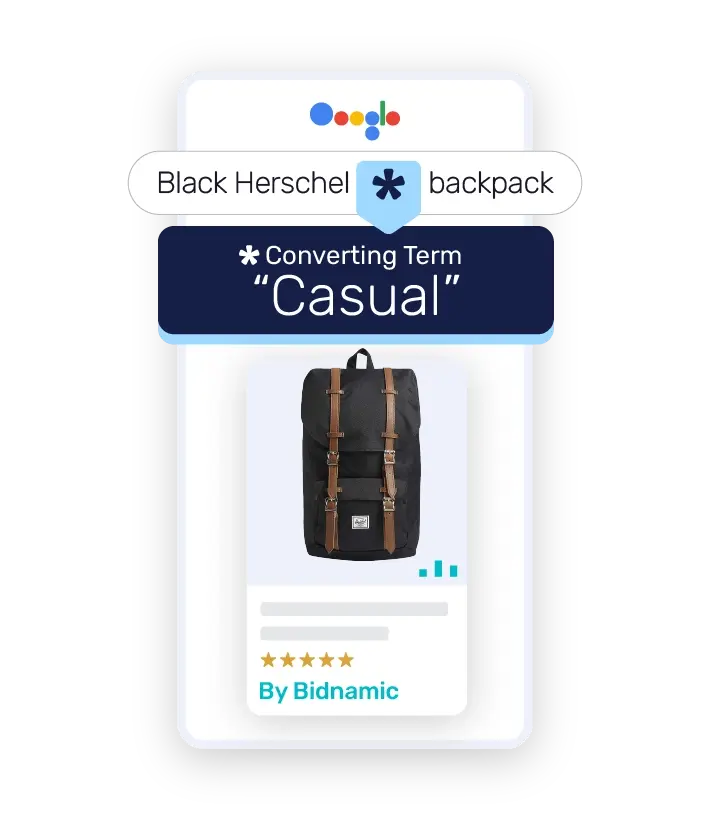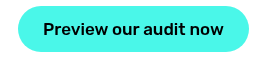Free Comparison Shopping Service (CSS)
Increase your visibility on Google Shopping with no extra budget.
Avoid paying Google's 20% commission costs with our free CSS and make full use of your Google Shopping budget today.

What is a CSS, and do I need one?
A Comparison Shopping Service (CSS) is a partner that lists your products on Google Shopping. Instead of going directly through Google's own Shopping ads, you can choose to list your products via a CSS partner.
While it's not mandatory to use a CSS partner, doing so can be a good move to help you efficiently maximise your budget.


We're a certified Google CSS partner
A Google-certified CSS partner is a third-party Comparison Shopping Service authorised and verified by Google to place Shopping ads on behalf of retailers. Partners don't add the 20% commission that Google's own CSS charges, making your bids more competitive.
Following European Union antitrust decisions and court rulings against Google's dominant position in the search market, retailers can advertise through other CSS providers and potentially reduce their advertising costs.
What is a CSS, and do I need one?
A Comparison Shopping Service (CSS) is a partner that lists your products on Google Shopping. Instead of going directly through Google's own Shopping ads, you can choose to list your products via a CSS partner.
While it's not mandatory to use a CSS partner, doing so can be a good move to help you efficiently maximise your budget.

Claim your free CSS now and get more out of your ad budget
Isn't Google's CSS the best?
Relying solely on Google's CSS can come with hidden costs and missed opportunities.
By default, 20% of the cost for every Google Shopping click goes to Google in commission fees for providing its CSS. That's 20% of your Google Shopping budget that's lost on fees.
Third-party providers enable you to eliminate that cost, but it's often replaced with a monthly fee, also eating into your earnings.
We keep our Google CSS service free, so you get 100% of your media budget and 100% of your profit.

The results: 20% more budget to
boost your visibility and bid more aggressively
Move your existing CSS from
any provider to Bidnamic
Boost your visibility with our Free CSS:
- 01 Understand your goals kick-off call
- 02 Free account audit + diagnosis
- 03 Tailored proposal for your strategy
No one knows us better than our clients
How does the 20% saving work?
Google deducts 20% when bidding on its own CSS. Partners like us avoid this deduction, helping you improve visibility for your ads without increasing your ad budget.
Who can use Bidnamic’s CSS?
Any retailer advertising in the UK or other EEA countries can use Bidnamic’s CSS. There’s no requirement to be an existing Bidnamic client.
How do you switch merchant accounts between Comparison Shopping Services?
Switching merchant accounts between Comparison Shopping Services is incredibly easy and only takes a few minutes.
We will jump on a quick call with you and walk you trough a few easy steps. Most merchants see “CSS: Bidnamic” in their Merchant Centre within one working day of accepting our invite. Some providers may impose a 14-day grace period.
Note: if your Merchant Centre is part of a Multi Client Account (MCA) please setup a user to the child Merchant Centre (MC) that you want to switch to Bidnamic prior to switching to avoid losing access to it. Don't worry if you miss this step, we can always grant you access again right after the switch.
Will switching providers affect my data or ad delivery?
No. Your product IDs, performance data, and Shopping campaign structure remain intact. The only visible change is the “By Bidnamic” label beneath your ads on Shopping.
Can I switch back to Google’s CSS or another provider?
Yes. If you decide Bidnamic’s CSS isn’t for you, simply request a transfer back at any time with no penalties or downtime.
Does switching to a Google Ads CSS affect learned data for products?
Product-level "learned data", like performance history, quality score, click-through tendencies, conversion data, etc), always remain tied to your Merchant Center account and product IDs, not to the CSS you're using.
When you change to a different CSS partner, you're essentially just changing the "label" or name under which your ads are auctioned. Any historical data remains intact.
What if I'm advertising on both EEA and non-EEA countries?
If you run your ads outside-EEA countries in the MC that’s switched to Bidnamic, then those countries will stop serving until the you grants permission to run ads outside Europe. This is fairly straightforward, just make sure to mention it during our set-up call.
Alternatively you can use a Google CSS MC for those countries.