English - United States
It's no secret that feed management is a difficult and time-consuming task: one you can't just set-up and leave. Even after pouring hours of effort into optimizing their feeds, advertisers often don't reap what they sow.
So what's the best way to manage your product feed and see the fruits of your labor? Our Client Success Manager, Mike Hood, reveals his trusty top-tips for success on Google Shopping.
Prioritize titles and product descriptions
Structure your titles and descriptions
Make use of the character limits
Competitor research
Fill out industry relevant attributes
Use clear images
Check your warnings and disapprovals
The most important attributes for products in any industry are always your product title and product description. So if you don't have the time to optimize all the attributes, focus on your titles and descriptions.
Google recommends adding the most relevant and distinctive information about your products to these two attributes. They're the attributes users see on the carousel which help guide the user to click the ad that best suits their search.
When you optimize these attributes there's two significant audiences you're communicating with:
For both Google and shoppers, it's important to avoid keyword stuffing, and instead structure titles and descriptions so they're easy to read and include the most important information first.
Both the product title attribute and the product description attribute have huge character limits (150 and 5,000 characters respectively). So why not take advantage of that? As long as you have the important stuff at the beginning (size, color, gender, model, etc), you could then repurpose longer pieces of copy from your product detail page to be particularly clear about your product.
Let's take a look at this ad for an armchair from Daals.
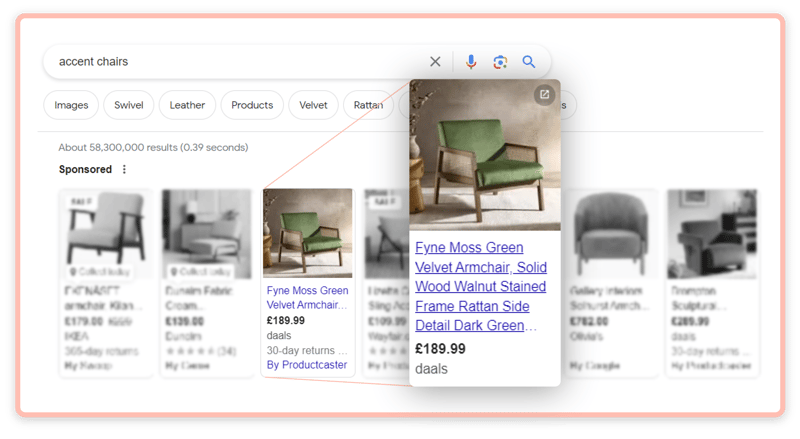
This product title contains lots of information about the product, with key details listed first. Let's look at the full product description.
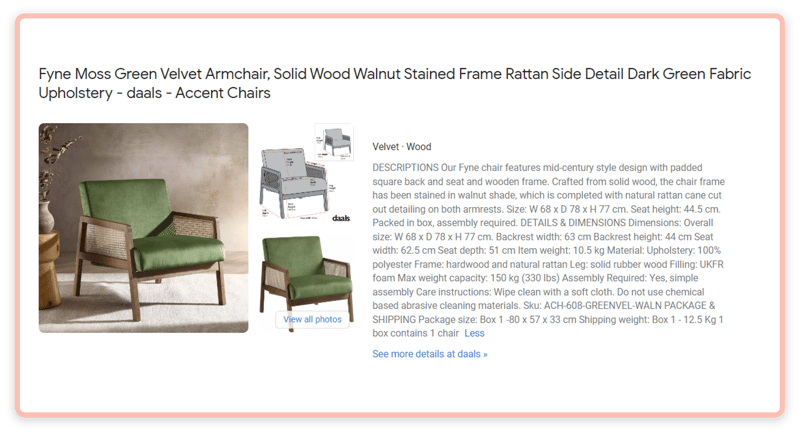
While this information isn't visible from the carousel, it features keywords a user might use like 'mid-century style', 'solid wood', and 'natural rattan', increasing the product listing's relevance score for those searches, and at the same time providing a description in natural language for your human shoppers.
If you keep finding your competitors beating your position on the carousel, it's time for some competitor research.
To carry out your research, go to shopping.google.com, search a keyword they continually beat you in and scroll to find their ad in the free listings. Here, you can see what attributes they've filled in and how. Make sure you populate the same attributes for your competing product/s and include your target search terms in a natural way.
There's dozens of attributes, and while titles and product descriptions are the most important across the board, the most important attributes vary between industries. For instance, attributes like age and gender are critical if you sell clothes and accessories, but they become redundant if you sell car parts.
'Clear images' sounds simple, but removing the background from your product could make all the difference. Make sure the image is clear to see to avoid bouncing traffic.
When you're advertising on Google Shopping, try ensure your main photo is of the product alone to help both Google and shoppers understand the listing clearly.
If you still find your products aren't serving where they should, you should always check your warnings and disapprovals.
Remember that too many warnings can lead to disapprovals and account suspensions. We recommend resolving your warnings as quickly as possible rather than leaving them.