Smiths TV boosted their impressions using our automated bidding solution and saw clicks rise
+206% Impressions
Here's our top tips on getting the most out of your Google Shopping and how you perform against averages from the arts and entertainment industry.
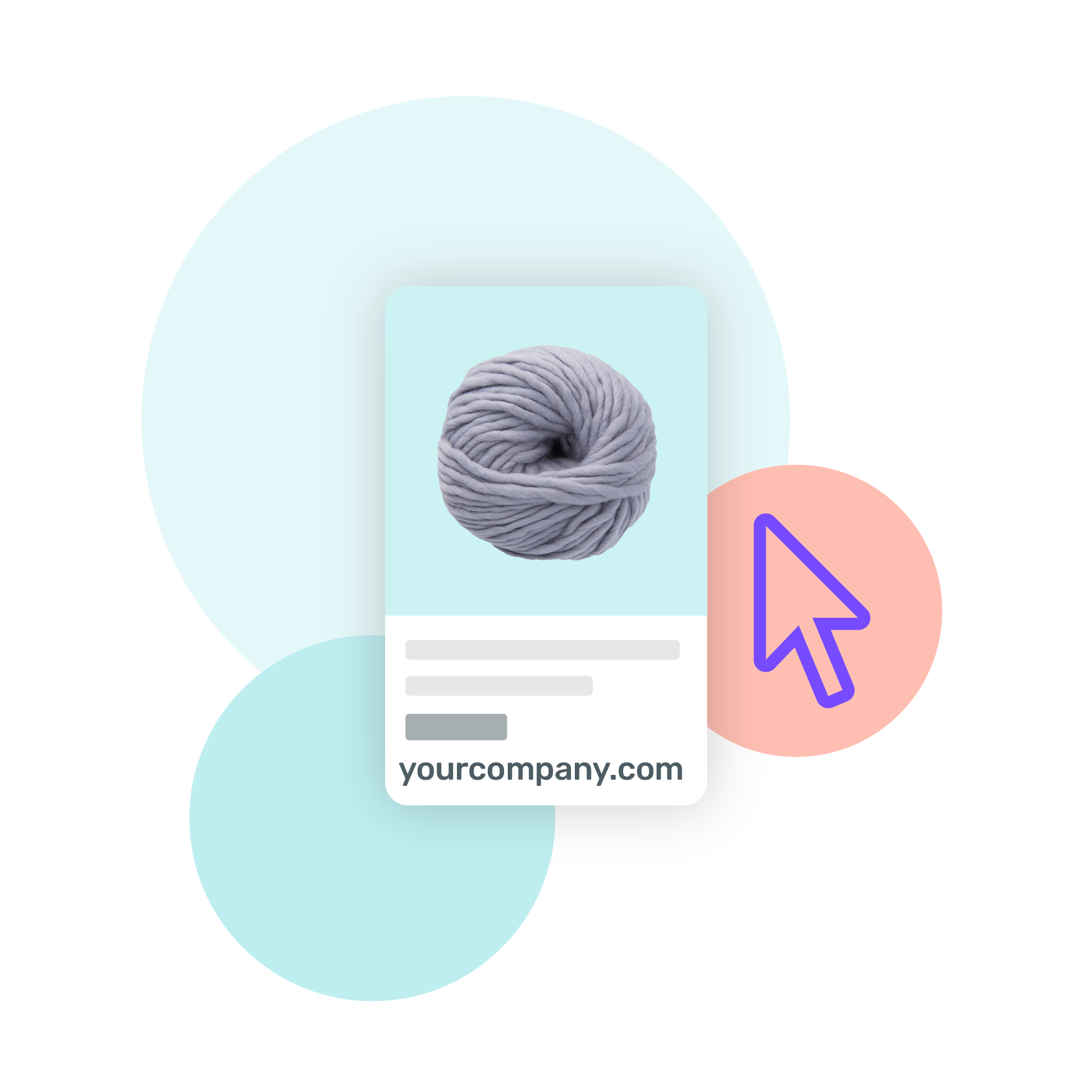
Google Shopping averages for arts and entertainment retailers
Google Shopping is a service from Google that lets you search for products from online retailers. You can use it to find arts, crafts, and entertainment products from stores all over the internet.
If you're an arts or entertainment retailer, then you should definitely be using Google Shopping to reach potential customers. It's a great way to get your products in front of people who are already interested in what you're selling. Plus, it's easy to set up and use.
As an arts and entertainment retailer, you know that staying ahead of the curve is key to success. And when it comes to ecommerce, one way to do that is by using Google Shopping.
What is Google Shopping? It’s a service from Google that allows shoppers to find and compare products from different retailers. And it’s not just limited to arts and entertainment – you can search for anything from home goods to electronics.
Google Shopping is a great way to get your products in front of potential customers who are already interested in what you sell. And since it’s powered by Google, you know that the traffic you’ll get will be high quality.
If you’re not already using Google Shopping, now is the time to start. Here’s how:
If you follow these tips, you’ll be well on your way to success with Google Shopping.